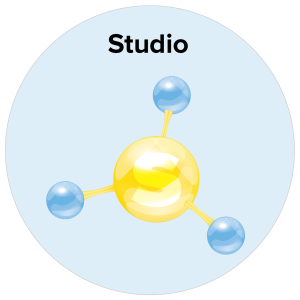Description
Workday was established by David Duffield, the founder and former CEO of PeopleSoft, and Aneel Bhusri, the former Chief Strategist of PeopleSoft. The aim of Workday is to integrate various human resource functionalities into a user-friendly, unified system. Workday provides cloud-based enterprise applications that are accessible on-demand and offer a cost-effective approach for businesses. It combines Financial Management and Human Capital Management (HCM) applications in a seamless manner. Workday Studio, an Eclipse-based environment, allows Workday clients and third-party users to create, deploy, troubleshoot, and support their own complex integrations within the Workday Cloud. It is specifically used to develop sophisticated integrations that utilize multiple reports and Workday Web Services (WWS). By enrolling in this training program, you will gain a comprehensive understanding of various concepts in Workday Studio, such as Templates, Sequence Generator, Document Transformation, Notifications, as well as its setup, XSLT, Mapping, and Debugging. The training also includes advanced concepts and real-time examples to enhance your understanding of Workday Studio.
Benefits of the course
- 1. Gain a comprehensive understanding of both fundamental and advanced concepts in Workday Studio.
- 2. Acquire knowledge on various aspects of Workday Studio Collections, including exporting, importing, and deploying WD Studio Projects.
- 3. Comprehend the concept of Assemblies and learn how to create an Assembly Project in Workday Studio.
- 4. Familiarize yourself with the Workday Studio Debugger and its functionalities.
- 5. Learn how to integrate with Workday using the RaaS (Report-as-a-Service) Data Source.
- 6. Explore the usage of XSLT (Extensible Stylesheet Language Transformations) within Workday Studio and understand its application in integration processes.
Topics for this course
Unit 1: Core Connectors
Unit 2: EIB (Inbound & Outbound)
Unit 3: Studio Integration
Unit 4: Assemblies
Unit 5: Workday In Transport
Unit 6: Creating Assembly Project
Unit 7: Mediation Context–Message Flow-Through Assemblies
Unit 8: Integration Using Workday Web Services
Unit 9: Workday Studio Debugger
Unit 10: Integration Using a RaaS Data Source
Unit 11: Storing and Delivering Output
Unit 12: XSLT in Workday Studio
Target Audience
- This professional certification course is also best suited for:
- 1. Functional Lead
- 2. Workday Administrator
Materials included
- Upon enrollment, you will receive a lifetime access to the Learning Management System (LMS) and their updates. The LMS contains various resources, including class recordings, installation guides, presentations, sample codes, and project documents. Additionally, lifetime access to course and study materials is available on the cloud.